#vue cli install
Explore tagged Tumblr posts
Text
Good Code is Boring
Daily Blogs 358 - Oct 28th, 12.024
Something I started to notice and think about, is how much most good code is kinda boring.
Clever Code
Go (or "Golang" for SEO friendliness) is my third or fourth programming language that I learned, and it is somewhat a new paradigm for me.
My first language was Java, famous for its Object-Oriented Programming (OOP) paradigms and features. I learned it for game development, which is somewhat okay with Java, and to be honest, I hardly remember how it was. However, I learned from others how much OOP can get out of control and be a nightmare with inheritance inside inheritance inside inheritance.
And then I learned JavaScript after some years... fucking god. But being honest, in the start JS was a blast, and I still think it is a good language... for the browser. If you start to go outside from the standard vanilla JavaScript, things start to be clever. In an engineering view, the ecosystem is really powerful, things such as JSX and all the frameworks that use it, the compilers for Vue and Svelte, and the whole bundling, and splitting, and transpiling of Rollup, ESBuild, Vite and using TypeScript, to compile a language to another, that will have a build process, all of this, for an interpreted language... it is a marvel of engineering, but it is just too much.
Finally, I learned Rust... which I kinda like it. I didn't really make a big project with it, just a small CLI for manipulating markdown, which was nice and when I found a good solution for converting Markdown AST to NPF it was a big hit of dopamine because it was really elegant. However, nowadays, I do feel like it is having the same problems of JavaScript. Macros are a good feature, but end up being the go-to solution when you simply can't make the code "look pretty"; or having to use a library to anything a little more complex; or having to deal with lifetimes. And if you want to do anything a little more complex "the Rust way", you will easily do head to head with a wall of skill-issues. I still love it and its complexity, and for things like compiler and transpilers it feels like a good shot.
Going Go
This year I started to learn Go (or "Golang" for SEO friendliness), and it has being kinda awesome.
Go is kinda like Python in its learning curve, and it is somewhat like C but without all the needing of handling memory and needing to create complex data structured from scratch. And I have never really loved it, but never really hated it, since it is mostly just boring and simple.
There are no macros or magic syntax. No pattern matching on types, since you can just use a switch statement. You don't have to worry a lot about packages, since the standard library will cover you up to 80% of features. If you need a package, you don't need to worry about a centralized registry to upload and the security vulnerability of a single failure point, all packages are just Git repositories that you import and that's it. And no file management, since it just uses the file system for packages and imports.
And it feels like Go pretty much made all the obvious decisions that make sense, and you mostly never question or care about them, because they don't annoy you. The syntax doesn't get into your way. And in the end you just end up comparing to other languages' features, saying to yourself "man... we could save some lines here" knowing damn well it's not worth it. It's boring.
You write code, make your feature be completed in some hours, and compile it with go build. And run the binary, and it's fast.
Going Simple
And writing Go kinda opened a new passion in programming for me.
Coming from JavaScript and Rust really made me be costumed with complexity, and going now to Go really is making me value simplicity and having the less moving parts are possible.
I am becoming more aware from installing dependencies, checking to see their dependencies, to be sure that I'm not putting 100 projects under my own. And when I need something more complex but specific, just copy-and-paste it and put the proper license and notice of it, no need to install a whole project. All other necessities I just write my own version, since most of the time it can be simpler, a learning opportunity, and a better solution for your specific problem. With Go I just need go build to build my project, and when I need JavaScript, I just fucking write it and that's it, no TypeScript (JSDoc covers 99% of the use cases for TS), just write JS for the browser, check if what you're using is supported by modern browsers, and serve them as-is.
Doing this is really opening some opportunities to learn how to implement solutions, instead of just using libraries or cumbersome language features to implement it, since I mostly read from source-code of said libraries and implement the concept myself. Not only this, but this is really making me appreciate more standards and tooling, both from languages and from ecosystem (such as web standards), since I can just follow them and have things work easily with the outside world.
The evolution
And I kinda already feel like this is making me a better developer overhaul. I knew that with an interesting experiment I made.
One of my first actual projects was, of course, a to-do app. I wrote it in Vue using Nuxt, and it was great not-gonna-lie, Nuxt and Vue are awesome frameworks and still one of my favorites, but damn well it was overkill for a to-do app. Looking back... more than 30k lines of code for this app is just too much.
And that's what I thought around the start of this year, which is why I made an experiment, creating a to-do app in just one HTML file, using AlpineJS and PicoCSS.
The file ended up having just 350 files.
Today's artists & creative things Music: Torna a casa - by Måneskin
© 2024 Gustavo "Guz" L. de Mello. Licensed under CC BY-SA 4.0
4 notes
·
View notes
Text
Implementing Vuex: A Step-by-Step Guide to State Management in Vue.js
Project Setup: Install Vue CLI and create a new project. Navigate to your project directory and install Vuex. Store Setup: Create a store.js file. Import Vuex and define the store with state, mutations, actions, and getters. Integrate Store into Vue: Import the store in main.js and use it in the Vue instance. Component Integration: Use mapState and mapGetters in computed properties. Use…
0 notes
Text

The journey to mastering full-stack development often begins with choosing the right combination of technologies. For many developers, Python, Vue.js, and PostgreSQL form a powerful and versatile stack. This trio provides a robust backend, a dynamic front end, and a reliable database. Whether you’re a budding developer enrolled in an FSD Python course or a seasoned programmer exploring new frameworks, this guide will provide the foundational steps to set up a full-stack project.
Why Choose Python, Vue.js, and PostgreSQL?
Python: Known for its simplicity and versatility, Python is a favorite for backend development. Frameworks like Flask and Django make it easy to build scalable APIs and web applications.
Vue.js: Vue.js is a progressive JavaScript framework for building user interfaces. Its simplicity, flexibility, and reactive components make it ideal for crafting modern, dynamic frontends.
PostgreSQL: As one of the most advanced open-source relational database systems, PostgreSQL is renowned for its scalability, reliability, and extensive feature set.
Step 1: Plan Your Project Structure
In a standard full-stack project using Python, Vue.js, and PostgreSQL, the project structure is typically organized into several main directories. The backend directory contains the Python-based backend code, which could use frameworks like Django or Flask. The frontend directory holds the Vue.js frontend code and is responsible for the user interface. The database directory includes scripts and configuration files for setting up and managing the PostgreSQL database. The environment directory stores configuration files, such as environment variables and deployment settings. Finally, the docs directory is dedicated to documentation and notes related to the project. This structure ensures clarity and separation of concerns, making the project easier to manage and scale.
Step 2: Set Up the Backend with Python
Choose a Python Framework:
Flask: Lightweight and flexible for simple APIs.
Django: A full-fledged web framework with built-in features for authentication, ORM, and more.
Create the Virtual Environment:
Using virtual environments ensures project dependencies remain isolated, a key concept covered in any Python FSD curriculum.
Install Necessary Packages:
For Flask: Flask, Flask-Cors, and SQLAlchemy.
For Django, use core Django packages and DRF (Django Rest Framework) for API handling.
API Design:
Develop RESTful endpoints to handle CRUD operations.
Implement authentication mechanisms like JWT for user management.
Step 3: Develop the Frontend with Vue.js
Set Up the Vue.js Environment:
Use Vue CLI to scaffold your application. This creates a starter project with essential configurations.
Design Components:
Break down your application into modular components (e.g., header, footer, forms).
Use Vue’s data-binding and state management to handle user interactions.
API Integration:
Axios or Fetch can be used to connect the Vue.js frontend with your Python backend.
Styling:
Choose between frameworks like Vuetify, Tailwind CSS, or Bootstrap to style your application.
Step 4: Configure the PostgreSQL Database
Install PostgreSQL:
Ensure PostgreSQL is installed and running on your system. Tools like pgAdmin simplify database management.
Set Up the Database:
Define your schema and relationships. Django’s ORM or Flask’s SQLAlchemy can streamline this process.
Database Connection:
Configure your backend to connect to PostgreSQL using libraries like psycopg2.
Migrations:
Use migration tools provided by your framework (e.g., Django’s migrate command) to keep your database schema synchronized.
Step 5: Link the Frontend and Backend
Cross-Origin Resource Sharing (CORS):
Enable CORS in your backend to allow API requests from your frontend.
Environment Variables:
Use .env files to securely manage API keys, database credentials, and other sensitive information.
Serve the Frontend:
Deploy your Vue.js application and configure the backend to serve the frontend (or use a separate web server).
Step 6: Deployment
Containerization:
Use Docker to containerize your application for consistent deployment across environments.
Hosting Platforms:
For the backend, consider platforms like Heroku, AWS, or Azure.
For the front end, platforms like Vercel or Netlify are excellent choices.
Database Hosting:
Host PostgreSQL on cloud platforms like AWS RDS or DigitalOcean for better scalability.
Conclusion
Setting up a full-stack project with Python, Vue.js, and PostgreSQL may seem complex initially, but with proper guidance and practice, it becomes a manageable and rewarding process. Whether you’re enrolled in a Python Full Stack Development Course or self-learning, this stack equips you with the tools to build modern, scalable web applications.
Each step in this guide provides a foundation for exploring and implementing advanced features like authentication, real-time updates, or cloud deployment. With persistence and curiosity, you’ll be well on your way to mastering full-stack development.
Contact Us:
Phone
+917338811773
+918925903732
Email: [email protected]
0 notes
Text
Frontend Development Using Vue.js

Vue.js is one of the most popular JavaScript frameworks for building interactive user interfaces and single-page applications. It’s lightweight, flexible, and beginner-friendly — making it an excellent choice for frontend developers of all skill levels.
What is Vue.js?
Vue.js is an open-source JavaScript framework for building UIs. It was created by Evan You and is designed to be incrementally adoptable. That means you can use it to enhance parts of your webpage or build full-featured SPAs (Single Page Applications).
Why Choose Vue.js?
Easy to Learn: Simple syntax and comprehensive documentation.
Component-Based: Encourages reusable and maintainable code.
Lightweight: Fast to load and quick to execute.
Reactive Data Binding: Automatically updates the DOM when data changes.
Great Tooling: Vue CLI, Devtools, and a strong ecosystem.
Getting Started with Vue.js
You can include Vue.js via CDN or use Vue CLI for a full project setup.
Using CDN (Quick Start)
<script src="https://cdn.jsdelivr.net/npm/vue@2/dist/vue.js"></script> <div id="app"> <p>{{ message }}</p> </div> <script> var app = new Vue({ el: '#app', data: { message: 'Hello Vue!' } }); </script>
Using Vue CLI (Recommended for Projects)
npm install -g @vue/cli vue create my-vue-app cd my-vue-app npm run serve
Key Vue.js Concepts
Templates: HTML-like syntax with embedded expressions.
Directives: Special attributes like v-if, v-for, v-model.
Components: Reusable, encapsulated UI blocks.
Props & Events: Communication between parent and child components.
Reactivity System: Automatically updates DOM when data changes.
Vue Router: For building SPAs with routing.
Vuex: State management for complex applications.
Example: Creating a Component
Vue.component('todo-item', { props: ['item'], template: '<li>{{ item.text }}</li>' });
Popular Vue.js Libraries & Tools
Vue Router: Adds navigation and routing features.
Vuex: Centralized state management.
Vuetify / BootstrapVue: UI frameworks for Vue.js.
Vite: Lightning-fast development server and build tool for Vue 3.
Best Practices
Break your UI into small, reusable components.
Use Vue CLI or Vite for project scaffolding.
Keep components clean and focused.
Use Vue DevTools for debugging.
Organize files using standard folder structures (components, views, assets, store).
Conclusion
Vue.js is a powerful and approachable framework for frontend development. Whether you're enhancing a small section of your site or building a full-scale web app, Vue offers the tools and flexibility you need. Dive into Vue and take your frontend skills to the next level!
0 notes
Text
The Future of Hybrid mobile App Development: 5 Frameworks to Watch
There are various types of mobile apps such as Native, Hybrid, Web, and Progressive Web Apps. Out of all, having a hybrid mobile app has the most benefits since it has characteristics of both Native and Hybrid apps. Hybrid app frameworks are the ones that make it possible to create the most versatile and most advanced app types and in this blog, we will discuss the top 6 hybrid app development framework and their benefits and if you become convinced of the benefits of hybrid apps, we suggest you to hire dedicated hybrid mobile app developers to develop a best hybrid mobile app for your business.

Top 5 Frameworks to Watch while Developing a Hybrid App
1. React Native
React Native is one of the most popular and effective frameworks for hybrid apps. It was developed by Facebook in 2015. React Native is written in JavaScript, Java, C++, Objective-C, and Python and is used by both iOS 9+ and Android 4.1+. The popular apps using React Native apps are Uber Eats and Skype.
There are various advantages offered by React Native such as features like live and hot reloading, intuitive modular architecture, 90% of the code can be reused across iOS and Android, and a Quick installation process, among others.
2. Flutter
Flutter is the only mobile SDK that provides reactive styles without any Javascript bridge. It was released in 2017 and developed by Google. It uses Dart language and is used by both iOS 9+ and Android 4.4+. The popular apps using Flutter are Hamilton and Alibaba.
Flutter offers benefits like fast code writing, a faster testing process due to a single codebase, and rich widgets that can be customized, interactive, and easily adaptable by different screens. Get help from hybrid app development services to get a hybrid app using the Flutter framework.
3. Ionic
Ionic has a powerful front-end Software Development Kit (SDK) that helps you enhance the functionality of an app. It helps in integrating an app with any Javascript framework such as Vue, React, and Angular. It was released by Drifty in 2013 and is written in JavaScript. It is backed by iOS 8+ and Android 4.1+ and apps such as Sanvello and JustWatch are using it.
The benefits of Ionic are it enables code once and runs it everywhere, enables integration with high-end plug-ins, is easy to adopt due to a low learning curve, and is easy and convenient to test.
4. Xamarin
Xamarin is one of the best apps used for cross-platform apps for iOS, Android, and Windows Phone in C# with Visual Studio. Xamarin uses the .NET platform and helps in continuous developer support, wide learning opportunities, and full technical backing by Microsoft. It was released in 2011 by Microsoft and written in C# language. Both iOS 9+ and Android 4.4+ support it and platforms such as Alaska Airlines, and Outback Steakhouse.
The benefits of Xamarin are it can share up to 90% of its codebase across major platforms, is easy to update, test, and maintain, and provides testing tools. You can get help from developers for hybrid mobile applications to incorporate Xamarin for mobile app development.
5. NativeScript
NativeScript helps in developing apps for mobile using JavaScript or TypeScript. This framework gives the experience of native user experience to each mobile OS platform. It was released in 2014 and was developed by Progress Software (formerly Telerik). It has been written in JavaScript, and TypeScript and backed by platforms such as iOS 9+, and Android 4.2+. Popular apps such as Daily Nanny, and Regelneef, among others.
The benefits offered by NativeScript are developer-friendly CLI (Command Line Interface), direct access to all iOS and Android APIs, use of XML-Esque-based markup language, and easy and quick app debugging.
Stay Updated in the World of Technology Using Hybrid App Development Framework!
Using the discussed hybrid app development framework can help your business grow rapidly. Having a hybrid app increases your reach and makes it convenient for your target audience to use and interact with your business. We suggest you consult with hybrid app development services to understand which framework is most suitable for your business and get a perfectly developed hybrid app for your business!
#hire dedicated hybrid mobile app developers#hybrid app development services#developers for hybrid mobile applications
0 notes
Text
Programming Languages and Technologies Supported by Azure DevOps

Azure DevOps is a powerful platform created by Microsoft that helps software development teams manage their entire workflow—from planning and writing code to testing, deployment, and monitoring. One of its biggest strengths is its ability to support a wide range of programming languages and tools, allowing teams to work with the technologies they are most comfortable with.
In this article, we’ll explore the various programming languages and technologies that Microsoft Azure DevOps supports. We’ll also discuss how they are used in different stages of the software development lifecycle.
1. Scripting Languages for Automation
Automation is a key principle of DevOps, and Azure DevOps offers powerful automation tools through its Azure Pipelines. Scripting languages play an essential role in creating automated workflows for builds, deployments, and environment configuration.
PowerShell
PowerShell is a scripting language developed by Microsoft, commonly used in Windows environments. It is widely used in Azure DevOps pipelines to:
Automate deployment tasks
Configure environments
Manage Azure resources
Because Azure is a Microsoft product, PowerShell integrates very well with its services and is often the preferred choice for Windows-based automation.
Bash
Bash is a Unix-based shell and scripting language commonly used in Linux environments. It’s also supported in Azure DevOps and is especially useful in cross-platform scenarios. Bash scripts are commonly used for:
Installing dependencies
Running deployment commands
Managing Linux-based build agents
Both PowerShell and Bash can be directly used in pipeline tasks, allowing teams to choose the scripting language that fits their environment best.
2. Source Code Management with Git
While Git is not a programming language, it is an essential part of the DevOps workflow. Azure Repos, a part of Azure DevOps, provides a robust Git-based version control system.
Git Repositories in Azure DevOps
Git allows teams to store and manage their source code. Azure Repos lets developers use Git for:
Branching and merging code
Collaborating with team members
Code reviews using pull requests
You can use any programming language within Git repositories in Azure DevOps. Commonly used ones include:
C#
Java
Python
JavaScript/TypeScript
PHP
Go
Ruby
This makes Azure DevOps flexible enough to support projects of any scale and tech stack.
3. Programming Languages for Application Development
Azure DevOps is a language-neutral platform, meaning you are not restricted to any single language. Here are some of the most popular programming languages supported for application development.
C#
C# is widely used with Microsoft’s .NET framework. If you are building web applications, APIs, or services using .NET technologies, Azure DevOps offers full support through tools like Visual Studio, MSBuild, and .NET CLI.
Java
Java is often used for enterprise-level applications. Azure DevOps supports Java build tools like Maven and Gradle, and it integrates well with popular Java-based servers like Tomcat or JBoss.
Python
Python is known for its simplicity and versatility. It is used for scripting, automation, web development, and even machine learning. In Azure DevOps, Python can be used to:
Build and test applications
Automate tasks
Deploy web applications using Django or Flask
Node.js
Node.js is a popular choice for server-side JavaScript applications. Azure DevOps supports Node.js tools such as npm and Yarn and is ideal for full-stack JavaScript development using frameworks like React, Angular, or Vue.
Other Languages (PHP, Ruby, Go, etc.)
Azure DevOps also supports many other languages, including:
PHP – popular in content management systems like WordPress
Ruby – used in older web applications or APIs
Go – useful for building high-performance, scalable applications
Whatever your preferred language, Azure DevOps provides the tools to build, test, and deploy your application efficiently.
4. Infrastructure as Code (IaC) Tools
Infrastructure as Code (IaC) is the practice of managing infrastructure using configuration files instead of manual processes. Azure DevOps supports IaC through tools like ARM Templates and Terraform.
ARM Templates
Azure Resource Manager (ARM) Templates use JSON format to define and deploy Azure resources such as:
Virtual Machines
Databases
Networking components
ARM Templates are ideal for teams working specifically within the Azure ecosystem.
Terraform
Terraform, developed by HashiCorp, is a popular multi-cloud IaC tool. It uses its own configuration language (HCL) and is widely used to manage infrastructure on Azure and other cloud platforms. With Terraform, teams can:
Define reusable infrastructure modules
Manage complex cloud environments
Version-control infrastructure along with code
Azure DevOps pipelines can integrate Terraform tasks directly for a fully automated infrastructure deployment.
5. Containerization and Orchestration
Modern DevOps workflows often use containers to build and deploy applications in isolated environments. Azure DevOps provides excellent support for Docker and Kubernetes, two of the most widely used tools in this area.
Docker
Docker allows you to package applications and their dependencies into containers. In Azure DevOps, you can use Dockerfiles to:
Build container images
Run your application in consistent environments
Deploy containers to Azure Container Registry or other platforms
Your Docker containers can include apps written in any language—Python, Java, C#, Node.js, and more.
Kubernetes and YAML
When deploying containers at scale, Kubernetes becomes essential. Azure DevOps integrates with Azure Kubernetes Service (AKS) and allows you to define your deployments using YAML files. These files aren’t programming languages, but they play a key role in describing how your application should run in a Kubernetes cluster.
Conclusion
Azure DevOps is a highly versatile platform that supports a wide variety of programming languages and development technologies. This makes it an ideal choice for teams working on different types of applications, from web and mobile apps to complex enterprise systems.
Whether you're using PowerShell for automation, Python for scripting, Java or .NET for app development, or Docker and Terraform for deployment, Azure DevOps has the tools to support your entire software lifecycle. Its open, flexible nature ensures that teams can keep using the languages and tools they are already comfortable with, while still benefiting from modern DevOps practices.
If you're planning to adopt Azure DevOps or expand your current setup, knowing its language and technology support can help you build better, faster, and more reliable software solutions.
0 notes
Text
Vue.js Todo App - Basics - Part 1
Vue.js Todo App – Basics – Part 1
In this video, we build a Todo app using Vue.js. This will give us a practical approach to learning how to use Vue.js and its core concepts. We scaffold our app using Vue CLI and build out our todo functionality while borrowing some features from the official Vue todo MVC. Full playlist: https://www.youtube.com/playlist?list=PLEhEHUEU3x5q-xB1On4CsLPts0-rZ9oos GitHub Repo:…

View On WordPress
#andre madarang#app#Basics#drehimself#learn to build a vue.js app#learn vue.js#Part#todo#vue#vue app#vue app example#vue basics#vue cli#vue cli install#vue components#vue js#vue js basics#vue js introduction#vue js project#vue js tutorial#vue todo app#vue todo app tutorial#vue todo basic#vue todo mvc#vue webpack#vue.js intro#vue.js todo app - basics#vue.js tutorial video#vuejs
0 notes
Link
After installation is done you should see the following screen: Now, it's super easy to create the project using the Vue CLI tool; it's a matter of one command. blog.duomly.com/vue-js-tutorial-how-to-create-vue-js-app-in-5-minutes/
1 note
·
View note
Link
In this tutorial, I'll show you how to use install and run vue app using Vue CLI.
1 note
·
View note
Text
How to Integrate Vue.js with GraphQL – Boost Data Management
Step-by-Step Guide to Integrating Vue.js with GraphQL Overview This guide will walk you through integrating Vue.js with GraphQL using Apollo Client. By the end, you’ll have a Vue app that fetches and updates data via GraphQL queries and mutations. Prerequisites Node.js: Ensure Node.js (≥14.19) and npm are installed. Vue CLI: Install Vue CLI globally for project setup. GraphQL Server: A…
0 notes
Text
How to Set Up a Full Stack Project with Python, Vue.js, and PostgreSQL

The journey to mastering full-stack development often begins with choosing the right combination of technologies. For many developers, Python, Vue.js, and PostgreSQL form a powerful and versatile stack. This trio provides a robust backend, a dynamic front end, and a reliable database. Whether you’re a budding developer enrolled in an FSD Python course or a seasoned programmer exploring new frameworks, this guide will provide the foundational steps to set up a full-stack project.
Why Choose Python, Vue.js, and PostgreSQL?
Python: Known for its simplicity and versatility, Python is a favorite for backend development. Frameworks like Flask and Django make it easy to build scalable APIs and web applications.
Vue.js: Vue.js is a progressive JavaScript framework for building user interfaces. Its simplicity, flexibility, and reactive components make it ideal for crafting modern, dynamic frontends.
PostgreSQL: As one of the most advanced open-source relational database systems, PostgreSQL is renowned for its scalability, reliability, and extensive feature set.
Step 1: Plan Your Project Structure
In a standard full-stack project using Python, Vue.js, and PostgreSQL, the project structure is typically organized into several main directories. The backend directory contains the Python-based backend code, which could use frameworks like Django or Flask. The frontend directory holds the Vue.js frontend code and is responsible for the user interface. The database directory includes scripts and configuration files for setting up and managing the PostgreSQL database. The environment directory stores configuration files, such as environment variables and deployment settings. Finally, the docs directory is dedicated to documentation and notes related to the project. This structure ensures clarity and separation of concerns, making the project easier to manage and scale.
Step 2: Set Up the Backend with Python
Choose a Python Framework:
Flask: Lightweight and flexible for simple APIs.
Django: A full-fledged web framework with built-in features for authentication, ORM, and more.
Create the Virtual Environment:
Using virtual environments ensures project dependencies remain isolated, a key concept covered in any Python FSD curriculum.
Install Necessary Packages:
For Flask: Flask, Flask-Cors, and SQLAlchemy.
For Django, use core Django packages and DRF (Django Rest Framework) for API handling.
API Design:
Develop RESTful endpoints to handle CRUD operations.
Implement authentication mechanisms like JWT for user management.
Step 3: Develop the Frontend with Vue.js
Set Up the Vue.js Environment:
Use Vue CLI to scaffold your application. This creates a starter project with essential configurations.
Design Components:
Break down your application into modular components (e.g., header, footer, forms).
Use Vue’s data-binding and state management to handle user interactions.
API Integration:
Axios or Fetch can be used to connect the Vue.js frontend with your Python backend.
Styling:
Choose between frameworks like Vuetify, Tailwind CSS, or Bootstrap to style your application.
Step 4: Configure the PostgreSQL Database
Install PostgreSQL:
Ensure PostgreSQL is installed and running on your system. Tools like pgAdmin simplify database management.
Set Up the Database:
Define your schema and relationships. Django’s ORM or Flask’s SQLAlchemy can streamline this process.
Database Connection:
Configure your backend to connect to PostgreSQL using libraries like psycopg2.
Migrations:
Use migration tools provided by your framework (e.g., Django’s migrate command) to keep your database schema synchronized.
Step 5: Link the Frontend and Backend
Cross-Origin Resource Sharing (CORS):
Enable CORS in your backend to allow API requests from your frontend.
Environment Variables:
Use .env files to securely manage API keys, database credentials, and other sensitive information.
Serve the Frontend:
Deploy your Vue.js application and configure the backend to serve the frontend (or use a separate web server).
Step 6: Deployment
Containerization:
Use Docker to containerize your application for consistent deployment across environments.
Hosting Platforms:
For the backend, consider platforms like Heroku, AWS, or Azure.
For the front end, platforms like Vercel or Netlify are excellent choices.
Database Hosting:
Host PostgreSQL on cloud platforms like AWS RDS or DigitalOcean for better scalability.
Conclusion
Setting up a full-stack project with Python, Vue.js, and PostgreSQL may seem complex initially, but with proper guidance and practice, it becomes a manageable and rewarding process. Whether you’re enrolled in a Python Full Stack Development Course or self-learning, this stack equips you with the tools to build modern, scalable web applications.
Each step in this guide provides a foundation for exploring and implementing advanced features like authentication, real-time updates, or cloud deployment. With persistence and curiosity, you’ll be well on your way to mastering full-stack development.
Contact Us:
Phone
+917338811773
+918925903732
Email: [email protected]
0 notes
Text
Libraries And Tools You Should Consider For Your Next React Native App Setup

React Native is such a technology that has changed the mobile app development process. It was introduced by Facebook to build cross-platform mobile apps. React Native used a JavaScript library and is built by an awesome open source community, which will help in accelerating the development process.
Today in this article, we will discuss several libraries and tools to use for your next react native app setup and I hope this helps you make the right decision.
1. React-native Base Framework
On the react-native official website, you will get two ways of setting up your react native app: Expo CLI or React native CLI.
Expo CLI
Quick to start writing the first screen.
Quick distribution and installation of the app.
Great for demo or POC apps.
React Native CLI
Easy to add android and iOS native code.
For large-scale applications.
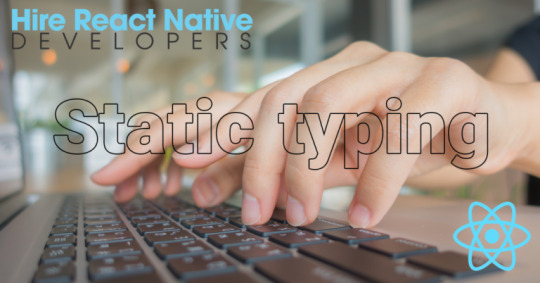
2. Static Typing
If you are a JavaScript developer, you understand the need for strict typing for the code. React Native use type checking that helps with early error detection and increases code readability. Typescript is a strict syntactical superset of JavaScript because it is an open-source programming language.
Typescript
Huge community and widely used in the backend and front end frameworks like NodeJs, Angular 2+, Vue Js, etc.
Faster than flow.
Flow
Flow is not a programming language, it’s just a static type checker for JavaScript.
Premium React support.
3. HTTP Request Client
As most of the applications require to call APIs that is why you need one HTTP client with the help of Axios.
Axios
A well-tested and classic way of doing it.
Graphql Appolo client
It helps in caching the data.
One client for REST APIs and Graphql APIs.
4. Managing Reusable UI Components
React Native provides you reuse of code features. You can simply maintain a codebase and keep a consistent UI, you’ll need to make use of cloud component hubs.
Bit. dev
Continuously publish components from any codebase.
Easily import/install components into any repository.
Document and organize components, all in one place.
Excellent support for React Native.
5. Unit Testing Setup
We all love a quality website or in simple words a website with fewer bugs. For this quality, unit testing is super important.
Jest And Enzyme
It is a very simple testing framework and works with multiple platforms such as Typescript, Node, React, Angular and Vue.
Comes with a mocking framework as well.
Huge community.
6. Navigation
Through React Native you can manage more than a couple of screens then you need to define routing and navigation which is scalable and easy to maintain.
React-navigation
Huge community
Most of the use cases covered name-based routing, passing data from routes, Tab navigation, authentication flows, deep linking, analytics trigger, etc.
You can also use pre-defined navigation react hooks
7. Forms
The native forms in React are not fun writing, I have struggled in most of the scenarios, hence we need a better way of doing forms which is easy to write, maintainable, and importantly developer-friendly. You can consider the following options:
Formik
Huge community.
React hook form
Better performance compared to formik.
It is developer-friendly and easy to use with React-hook-form.
8. Config Loader
You required a nice framework to set up for configs. Try to make your app portable across environments, scalable, enabled for continuous deployment.
You can use react-native-config.
9. Internationalization (i18n)
React Context API
Uses the context APIs from the React.
Simple to use.
React i18 Next
Huge community and widely used.
It has many rich features like plurals, context, etc.

10. Dynamic App Update
React Native App Development Services has a great module that helps you to fix the bug. For this, you can use Microsoft code push for dynamic updates.
11. Analytics
Analytics is an important way to know and monitor the behavior of your customers. For the basic use case module, you can use Firebase Google analytics. If you need support and have specific use cases like analyzing ads and their reach or you are seeking analysis in terms of marketing channels, also use Clever tap, Appsflyer.
Final Words:
Eventually, I hope the above all topics will be helpful to you. Today every business has used react-native to their native app development, as the platform provides you many benefits that save your time and cost as well. Hire Dedicated React Native App Developers from Shiv Technolabs. It is one of the Best React Native App Development companies with well-experienced developers.
1 note
·
View note
Link
#vuejs#vuecli#ubuntu#server#linuxserver#ubuntuserver#javascripts#opensource#javascriptframework#linux#programming#linuxtutorials#ubuntututorials#hostnextra
1 note
·
View note
Text
A Font-Like SVG Icon System for Vue
Managing a custom collection of icons in a Vue app can be challenging at times. An icon font is easy to use, but for customization, you have to rely on third-party font generators, and merge conflicts can be painful to resolve since fonts are binary files.
Using SVG files instead can eliminate those pain points, but how can we ensure they’re just as easy to use while also making it easy to add or remove icons?
Here is what my ideal icon system looks like:
To add icons, you just drop them into a designated icons folder. If you no longer need an icon, you simply delete it.
To use the rocket.svg icon in a template, the syntax is as simple as <svg-icon icon="rocket" />.
The icons can be scaled and colored using the CSS font-size and color properties (just like an icon font).
If multiple instances of the same icon appear on the page, the SVG code is not duplicated each time.
No webpack config editing is required.
This is what we will build by writing two small, single-file components. There are a few specific requirements for this implementation, though I’m sure many of you wizards out there could rework this system for other frameworks and build tools:
webpack: If you used the Vue CLI to scaffold your app, then you’re already using webpack.
svg-inline-loader: This allows us to load all of our SVG code and clean up portions we do not want. Go ahead and run npm install svg-inline-loader --save-dev from the terminal to get started.
The SVG sprite component
To meet our requirement of not repeating SVG code for each instance of an icon on the page, we need to build an SVG “sprite.” If you haven’t heard of an SVG sprite before, think of it as a hidden SVG that houses other SVGs. Anywhere we need to display an icon, we can copy it out of the sprite by referencing the id of the icon inside a <use> tag like this:
<svg><use xlink:href="#rocket" /></svg>
That little bit of code is essentially how our <SvgIcon> component will work, but let’s go ahead create the <SvgSprite> component first. Here is the entire SvgSprite.vue file; some of it may seem daunting at first, but I will break it all down.
<!-- SvgSprite.vue --> <template> <svg width="0" height="0" style="display: none;" v-html="$options.svgSprite" /> </template> <script> const svgContext = require.context( '!svg-inline-loader?' + 'removeTags=true' + // remove title tags, etc. '&removeSVGTagAttrs=true' + // enable removing attributes '&removingTagAttrs=fill' + // remove fill attributes '!@/assets/icons', // search this directory true, // search subdirectories /\w+\.svg$/i // only include SVG files ) const symbols = svgContext.keys().map(path => { // get SVG file content const content = svgContext(path) // extract icon id from filename const id = path.replace(/^\.\/(.*)\.\w+$/, '$1') // replace svg tags with symbol tags and id attribute return content.replace('<svg', `<symbol id="${id}"`).replace('svg>', 'symbol>') }) export default { name: 'SvgSprite', svgSprite: symbols.join('\n'), // concatenate all symbols into $options.svgSprite } </script>
In the template, our lone <svg> element has its content bound to $options.svgSprite. In case you’re unfamiliar with $options it contains properties that are directly attached to our Vue component. We could have attached svgSprite to our component’s data, but we don’t really need Vue to set up reactivity for this since our SVG loader is only going to run when our app builds.
In our script, we use require.context to retrieve all of our SVG files and clean them up while we’re at it. We invoke svg-inline-loader and pass it several parameters using syntax that is very similar to query string parameters. I’ve broken these up into multiple lines to make them easier to understand.
const svgContext = require.context( '!svg-inline-loader?' + 'removeTags=true' + // remove title tags, etc. '&removeSVGTagAttrs=true' + // enable removing attributes '&removingTagAttrs=fill' + // remove fill attributes '!@/assets/icons', // search this directory true, // search subdirectories /\w+\.svg$/i // only include SVG files )
What we’re basically doing here is cleaning up the SVG files that live in a specific directory (/assets/icons) so that they’re in good shape to use anywhere we need them.
The removeTags parameter strips out tags that we do not need for our icons, such as title and style. We especially want to remove title tags since those can cause unwanted tooltips. If you would like to preserve any hard-coded styling in your icons, then add removingTags=title as an additional parameter so that only title tags are removed.
We also tell our loader to remove fill attributes, so that we can set our own fill colors with CSS later. It’s possible you will want to retain your fill colors. If that’s the case, then simply remove the removeSVGTagAttrs and removingTagAttrs parameters.
The last loader parameter is the path to our SVG icon folder. We then provide require.context with two more parameters so that it searches subdirectories and only loads SVG files.
In order to nest all of our SVG elements inside our SVG sprite, we have to convert them from <svg> elements into SVG <symbol> elements. This is as simple as changing the tag and giving each one a unique id, which we extract from the filename.
const symbols = svgContext.keys().map(path => { // extract icon id from filename const id = path.replace(/^\.\/(.*)\.\w+$/, '$1') // get SVG file content const content = svgContext(path) // replace svg tags with symbol tags and id attribute return content.replace('<svg', `<symbol id="${id}"`).replace('svg>', 'symbol>') })
What do we do with this <SvgSprite> component? We place it on our page before any icons that depend on it. I recommend adding it to the top of the App.vue file.
<!-- App.vue --> <template> <div id="app"> <svg-sprite /> <!-- ... -->
The icon component
Now let’s build the SvgIcon.vue component.
<!-- SvgIcon.vue --> <template> <svg class="icon" :class="{ 'icon-spin': spin }"> <use :xlink:href="`#${icon}`" /> </svg> </template> <script> export default { name: 'SvgIcon', props: { icon: { type: String, required: true, }, spin: { type: Boolean, default: false, }, }, } </script> <style> svg.icon { fill: currentColor; height: 1em; margin-bottom: 0.125em; vertical-align: middle; width: 1em; } svg.icon-spin { animation: icon-spin 2s infinite linear; } @keyframes icon-spin { from { transform: rotate(0deg); } to { transform: rotate(359deg); } } </style>
This component is much simpler. As previously mentioned, we leverage the <use> tag to reference an id inside our sprite. That id comes from our component’s icon prop.
I’ve added a spin prop in there that toggles an .icon-spin class as an optional bit of animation, should we ever need. This could, for example, be useful for a loading spinner icon.
<svg-icon v-if="isLoading" icon="spinner" spin />
Depending on your needs, you may want to add additional props, such as rotate or flip. You could simply add the classes directly to the component without using props if you’d like.
Most of our component’s content is CSS. Other than the spinning animation, most of this is used to make our SVG icon act more like an icon font¹. To align the icons to the text baseline, I’ve found that applying vertical-align: middle, along with a bottom margin of 0.125em, works for most cases. We also set the fill attribute value to currentColor, which allows us to color the icon just like text.
<p style="font-size: 2em; color: red;"> <svg-icon icon="exclamation-circle" /><!-- This icon will be 2em and red. --> Error! </p>
That’s it! If you want to use the icon component anywhere in your app without having to import it into every component that needs it, be sure to register the component in your main.js file:
// main.js import Vue from 'vue' import SvgIcon from '@/components/SvgIcon.vue' Vue.component('svg-icon', SvgIcon) // ...
Final thoughts
Here are a few ideas for improvements, which I intentionally left out to keep this solution approachable:
Scale icons that have non-square dimensions to maintain their proportions
Inject the SVG sprite into the page without needing an additional component.
Make it work with vite, which is a new, fast (and webpack-free) build tool from Vue creator Evan You.
Leverage the Vue 3 Composition API.
If you want to quickly take these components for a spin, I’ve created a demo app based on the default vue-cli template. I hope this helps you develop an implementation that fits your app’s needs!
¹ If you’re wondering why we’re using SVG when we want it to behave like an icon font, then check out the classic post that pits the two against one another.
The post A Font-Like SVG Icon System for Vue appeared first on CSS-Tricks.
You can support CSS-Tricks by being an MVP Supporter.
A Font-Like SVG Icon System for Vue published first on https://deskbysnafu.tumblr.com/
2 notes
·
View notes
Photo

hydralisk98′s web projects tracker:
Core principles=
Fail faster
‘Learn, Tweak, Make’ loop
This is meant to be a quick reference for tracking progress made over my various projects, organized by their “ultimate target” goal:
(START)
(Website)=
Install Firefox
Install Chrome
Install Microsoft newest browser
Install Lynx
Learn about contemporary web browsers
Install a very basic text editor
Install Notepad++
Install Nano
Install Powershell
Install Bash
Install Git
Learn HTML
Elements and attributes
Commenting (single line comment, multi-line comment)
Head (title, meta, charset, language, link, style, description, keywords, author, viewport, script, base, url-encode, )
Hyperlinks (local, external, link titles, relative filepaths, absolute filepaths)
Headings (h1-h6, horizontal rules)
Paragraphs (pre, line breaks)
Text formatting (bold, italic, deleted, inserted, subscript, superscript, marked)
Quotations (quote, blockquote, abbreviations, address, cite, bidirectional override)
Entities & symbols (&entity_name, &entity_number,  , useful HTML character entities, diacritical marks, mathematical symbols, greek letters, currency symbols, )
Id (bookmarks)
Classes (select elements, multiple classes, different tags can share same class, )
Blocks & Inlines (div, span)
Computercode (kbd, samp, code, var)
Lists (ordered, unordered, description lists, control list counting, nesting)
Tables (colspan, rowspan, caption, colgroup, thead, tbody, tfoot, th)
Images (src, alt, width, height, animated, link, map, area, usenmap, , picture, picture for format support)
old fashioned audio
old fashioned video
Iframes (URL src, name, target)
Forms (input types, action, method, GET, POST, name, fieldset, accept-charset, autocomplete, enctype, novalidate, target, form elements, input attributes)
URL encode (scheme, prefix, domain, port, path, filename, ascii-encodings)
Learn about oldest web browsers onwards
Learn early HTML versions (doctypes & permitted elements for each version)
Make a 90s-like web page compatible with as much early web formats as possible, earliest web browsers’ compatibility is best here
Learn how to teach HTML5 features to most if not all older browsers
Install Adobe XD
Register a account at Figma
Learn Adobe XD basics
Learn Figma basics
Install Microsoft’s VS Code
Install my Microsoft’s VS Code favorite extensions
Learn HTML5
Semantic elements
Layouts
Graphics (SVG, canvas)
Track
Audio
Video
Embed
APIs (geolocation, drag and drop, local storage, application cache, web workers, server-sent events, )
HTMLShiv for teaching older browsers HTML5
HTML5 style guide and coding conventions (doctype, clean tidy well-formed code, lower case element names, close all html elements, close empty html elements, quote attribute values, image attributes, space and equal signs, avoid long code lines, blank lines, indentation, keep html, keep head, keep body, meta data, viewport, comments, stylesheets, loading JS into html, accessing HTML elements with JS, use lowercase file names, file extensions, index/default)
Learn CSS
Selections
Colors
Fonts
Positioning
Box model
Grid
Flexbox
Custom properties
Transitions
Animate
Make a simple modern static site
Learn responsive design
Viewport
Media queries
Fluid widths
rem units over px
Mobile first
Learn SASS
Variables
Nesting
Conditionals
Functions
Learn about CSS frameworks
Learn Bootstrap
Learn Tailwind CSS
Learn JS
Fundamentals
Document Object Model / DOM
JavaScript Object Notation / JSON
Fetch API
Modern JS (ES6+)
Learn Git
Learn Browser Dev Tools
Learn your VS Code extensions
Learn Emmet
Learn NPM
Learn Yarn
Learn Axios
Learn Webpack
Learn Parcel
Learn basic deployment
Domain registration (Namecheap)
Managed hosting (InMotion, Hostgator, Bluehost)
Static hosting (Nertlify, Github Pages)
SSL certificate
FTP
SFTP
SSH
CLI
Make a fancy front end website about
Make a few Tumblr themes
===You are now a basic front end developer!
Learn about XML dialects
Learn XML
Learn about JS frameworks
Learn jQuery
Learn React
Contex API with Hooks
NEXT
Learn Vue.js
Vuex
NUXT
Learn Svelte
NUXT (Vue)
Learn Gatsby
Learn Gridsome
Learn Typescript
Make a epic front end website about
===You are now a front-end wizard!
Learn Node.js
Express
Nest.js
Koa
Learn Python
Django
Flask
Learn GoLang
Revel
Learn PHP
Laravel
Slim
Symfony
Learn Ruby
Ruby on Rails
Sinatra
Learn SQL
PostgreSQL
MySQL
Learn ORM
Learn ODM
Learn NoSQL
MongoDB
RethinkDB
CouchDB
Learn a cloud database
Firebase, Azure Cloud DB, AWS
Learn a lightweight & cache variant
Redis
SQLlite
NeDB
Learn GraphQL
Learn about CMSes
Learn Wordpress
Learn Drupal
Learn Keystone
Learn Enduro
Learn Contentful
Learn Sanity
Learn Jekyll
Learn about DevOps
Learn NGINX
Learn Apache
Learn Linode
Learn Heroku
Learn Azure
Learn Docker
Learn testing
Learn load balancing
===You are now a good full stack developer
Learn about mobile development
Learn Dart
Learn Flutter
Learn React Native
Learn Nativescript
Learn Ionic
Learn progressive web apps
Learn Electron
Learn JAMstack
Learn serverless architecture
Learn API-first design
Learn data science
Learn machine learning
Learn deep learning
Learn speech recognition
Learn web assembly
===You are now a epic full stack developer
Make a web browser
Make a web server
===You are now a legendary full stack developer
[...]
(Computer system)=
Learn to execute and test your code in a command line interface
Learn to use breakpoints and debuggers
Learn Bash
Learn fish
Learn Zsh
Learn Vim
Learn nano
Learn Notepad++
Learn VS Code
Learn Brackets
Learn Atom
Learn Geany
Learn Neovim
Learn Python
Learn Java?
Learn R
Learn Swift?
Learn Go-lang?
Learn Common Lisp
Learn Clojure (& ClojureScript)
Learn Scheme
Learn C++
Learn C
Learn B
Learn Mesa
Learn Brainfuck
Learn Assembly
Learn Machine Code
Learn how to manage I/O
Make a keypad
Make a keyboard
Make a mouse
Make a light pen
Make a small LCD display
Make a small LED display
Make a teleprinter terminal
Make a medium raster CRT display
Make a small vector CRT display
Make larger LED displays
Make a few CRT displays
Learn how to manage computer memory
Make datasettes
Make a datasette deck
Make floppy disks
Make a floppy drive
Learn how to control data
Learn binary base
Learn hexadecimal base
Learn octal base
Learn registers
Learn timing information
Learn assembly common mnemonics
Learn arithmetic operations
Learn logic operations (AND, OR, XOR, NOT, NAND, NOR, NXOR, IMPLY)
Learn masking
Learn assembly language basics
Learn stack construct’s operations
Learn calling conventions
Learn to use Application Binary Interface or ABI
Learn to make your own ABIs
Learn to use memory maps
Learn to make memory maps
Make a clock
Make a front panel
Make a calculator
Learn about existing instruction sets (Intel, ARM, RISC-V, PIC, AVR, SPARC, MIPS, Intersil 6120, Z80...)
Design a instruction set
Compose a assembler
Compose a disassembler
Compose a emulator
Write a B-derivative programming language (somewhat similar to C)
Write a IPL-derivative programming language (somewhat similar to Lisp and Scheme)
Write a general markup language (like GML, SGML, HTML, XML...)
Write a Turing tarpit (like Brainfuck)
Write a scripting language (like Bash)
Write a database system (like VisiCalc or SQL)
Write a CLI shell (basic operating system like Unix or CP/M)
Write a single-user GUI operating system (like Xerox Star’s Pilot)
Write a multi-user GUI operating system (like Linux)
Write various software utilities for my various OSes
Write various games for my various OSes
Write various niche applications for my various OSes
Implement a awesome model in very large scale integration, like the Commodore CBM-II
Implement a epic model in integrated circuits, like the DEC PDP-15
Implement a modest model in transistor-transistor logic, similar to the DEC PDP-12
Implement a simple model in diode-transistor logic, like the original DEC PDP-8
Implement a simpler model in later vacuum tubes, like the IBM 700 series
Implement simplest model in early vacuum tubes, like the EDSAC
[...]
(Conlang)=
Choose sounds
Choose phonotactics
[...]
(Animation ‘movie’)=
[...]
(Exploration top-down ’racing game’)=
[...]
(Video dictionary)=
[...]
(Grand strategy game)=
[...]
(Telex system)=
[...]
(Pen&paper tabletop game)=
[...]
(Search engine)=
[...]
(Microlearning system)=
[...]
(Alternate planet)=
[...]
(END)
4 notes
·
View notes